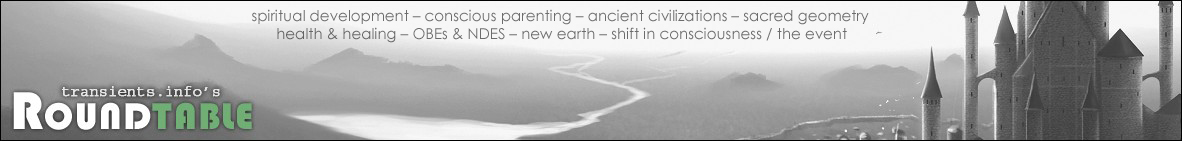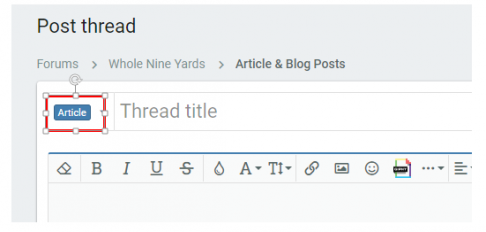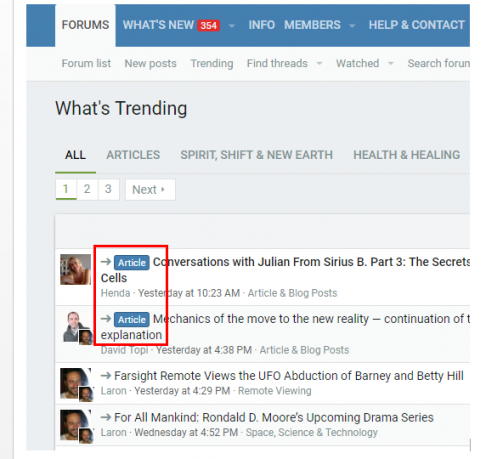Laron
QHHT & Past Life Regression
Staff member
Administrator
Creator of transients.info & The Roundtable
Firstly, note that this board is a beta idea. I'm not sure yet if we should just allow anyone to post on here, however, after using it for a while we should get a good idea of what to do with this, and with how we manage things when the front page is pointing directly to the forum.
Introduction
This is a quick introduction to this board while I continue on with a series of changes to the site, which involves closing the front page (transients.info) and re-directing it to a portal page on the forum (testing page here: https://www.transients.info/roundtable/pages/popular/).
The purpose of this board is for anybody to post their own article, or blog entry, in full (not part, but full) as a new thread.
In a way, this replaces what the front page of transients is doing, but allows anybody to post. The portal page mentioned above is going to showcase all posts on the forum for boards that are public, and not viewable for registered only members. Because this site has good SEO ranking, search engines are picking up everything posted on the forum for publicly available boards, like this one, so if you write good SEO based content, the search engines will find it and rank it high. If you are not worried about SEO, or have any idea what it is, do some research on it as doing certain things can make a difference to your information being seen, which includes how many links you include, and what you link to in addition to repeating certain keywords or phrases and so on.
Who can post?
Long term members of the forum and people with a relationship/connection to any of the current moderators or long term members. If you fall outside of that criteria, just use the contact form in the menu to inquire about posting. We don't want articles purely based on advertisement purpose, we want quality content.
What can you post?
Think about the topics of the board, and the past articles on the front page. If you go through the title and descriptions of each board on the forum, you will get an idea. But your thread can really be about anything if you write from the perspective of a blog direction, meaning your thoughts about a certain topic.
Obviously, you will want to write about something people can relate to, otherwise people on the forum are unlikely going to take notice of it and the more interaction you want, the more it will be seen in the long run. By relate, I just mean along the lines of the things we post about on the forum, and past entries over the years on the front page of transients.
You can post original content, or re-post existing content of yours if you have a blog or website, and feel free to link back to your blog/website.
You can also repost in full articles by other people, that you have permission to do so for. At the bottom of websites you will see the type of license employed. If there is no license mentioned, then it’s copyrighted and you can’t repost it, but if it specifies a licence like creative commons, just follow the instructions as per what the license says. Sometimes people say copyrighted but you can post it in full if you do this and that. (usually credit, supply a link back, etc)
Example: I contacted Collective Evolution many years ago and asked permission to share their articles on transients’ front page. They said go ahead. I don’t post their material that often for a few reasons, one is that it can actually harm your ranking in search engines if your content is not original, so it’s important for us to have original content if we want to reach more people to help them grow, expand, heal, etc (whatever it is you want to help people with through your words).
How should you post it?
In addition to the information below, I have uploaded a guide on how to post your article which you can find attached.
As you would post an article or blog, do it the exact same way. You can include images (if you have the right to use them of course) and at the bottom you could paste in an about author section if you want, or just have your signature setup to include some information about you. If you have any questions, just contact me or post them on this thread. It will always be at the top of this board as I have it pinned. Note that including a link back to the exact same article/blog you may have written, actually harms the SEO of the post/thread/article/blog, so instead, link back to the root of your site. If you include a link to another thread or post on the forum, that can actually help your post rank higher in search engines, and link or two to other sites as well like Wikipedia to help people quickly find some basic facts.
Take note of copyright. We have some good threads covering copyright:
Copyright Information — Images, Text & Videos
Image Copyright: Can I use that Picture?
Facebook Social Media Sharing
I'll be sharing a link to most articles posted on this board over time, on transients' Facebook Page.
As we move forward I will update this original post in this thread to make sure things are as clear as possible and that the most helpful information is included.
Introduction
This is a quick introduction to this board while I continue on with a series of changes to the site, which involves closing the front page (transients.info) and re-directing it to a portal page on the forum (testing page here: https://www.transients.info/roundtable/pages/popular/).
The purpose of this board is for anybody to post their own article, or blog entry, in full (not part, but full) as a new thread.
In a way, this replaces what the front page of transients is doing, but allows anybody to post. The portal page mentioned above is going to showcase all posts on the forum for boards that are public, and not viewable for registered only members. Because this site has good SEO ranking, search engines are picking up everything posted on the forum for publicly available boards, like this one, so if you write good SEO based content, the search engines will find it and rank it high. If you are not worried about SEO, or have any idea what it is, do some research on it as doing certain things can make a difference to your information being seen, which includes how many links you include, and what you link to in addition to repeating certain keywords or phrases and so on.
Who can post?
Long term members of the forum and people with a relationship/connection to any of the current moderators or long term members. If you fall outside of that criteria, just use the contact form in the menu to inquire about posting. We don't want articles purely based on advertisement purpose, we want quality content.
What can you post?
Think about the topics of the board, and the past articles on the front page. If you go through the title and descriptions of each board on the forum, you will get an idea. But your thread can really be about anything if you write from the perspective of a blog direction, meaning your thoughts about a certain topic.
Obviously, you will want to write about something people can relate to, otherwise people on the forum are unlikely going to take notice of it and the more interaction you want, the more it will be seen in the long run. By relate, I just mean along the lines of the things we post about on the forum, and past entries over the years on the front page of transients.
You can post original content, or re-post existing content of yours if you have a blog or website, and feel free to link back to your blog/website.
You can also repost in full articles by other people, that you have permission to do so for. At the bottom of websites you will see the type of license employed. If there is no license mentioned, then it’s copyrighted and you can’t repost it, but if it specifies a licence like creative commons, just follow the instructions as per what the license says. Sometimes people say copyrighted but you can post it in full if you do this and that. (usually credit, supply a link back, etc)
Example: I contacted Collective Evolution many years ago and asked permission to share their articles on transients’ front page. They said go ahead. I don’t post their material that often for a few reasons, one is that it can actually harm your ranking in search engines if your content is not original, so it’s important for us to have original content if we want to reach more people to help them grow, expand, heal, etc (whatever it is you want to help people with through your words).
How should you post it?
In addition to the information below, I have uploaded a guide on how to post your article which you can find attached.
As you would post an article or blog, do it the exact same way. You can include images (if you have the right to use them of course) and at the bottom you could paste in an about author section if you want, or just have your signature setup to include some information about you. If you have any questions, just contact me or post them on this thread. It will always be at the top of this board as I have it pinned. Note that including a link back to the exact same article/blog you may have written, actually harms the SEO of the post/thread/article/blog, so instead, link back to the root of your site. If you include a link to another thread or post on the forum, that can actually help your post rank higher in search engines, and link or two to other sites as well like Wikipedia to help people quickly find some basic facts.
Take note of copyright. We have some good threads covering copyright:
Copyright Information — Images, Text & Videos
Image Copyright: Can I use that Picture?
Facebook Social Media Sharing
I'll be sharing a link to most articles posted on this board over time, on transients' Facebook Page.
As we move forward I will update this original post in this thread to make sure things are as clear as possible and that the most helpful information is included.
Attachments
-
219.6 KB Views: 6
Last edited: