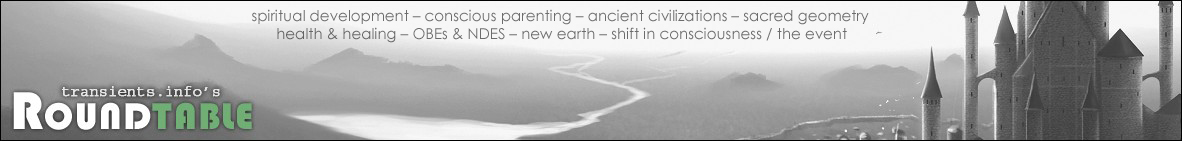Laron
QHHT & Past Life Regression
Staff member
Administrator
Creator of transients.info & The Roundtable
The other day I got about five messages from friends saying the same thing, which was simply a copy and pasted message being forwarded around Facebook in a faster than usual way. It made the news too, so some that follow MSM may have already heard about this.
I decided to post a message on Facebook to help out those who are not as technically knowledgeable as me, which I've included below. It may still help some of you, but this message is generic in the sense that it applies to the future and any other situations that come up which are similar.
Personally, I tend to ignore anything that has been forwarded to me as it has that energy of the early days on email, when people sent pictures of cats and memes and rubbish and things that are really annoying. I know... for those new to the internet, it's fun and entertaining, especially the older age range of people, but for someone who grew up and went through that already ten thousand times, it's just a different experience for me now so I take a pass on it.



About those clone friend messages such as “Hi... I actually got another friend request from you yesterday which I ignored…”, asking you to forward them with some mentioning hacking and viruses—they’re just spam. Here’s my advice below. While I now have over five years experience as a past life regressionist and energy healer (among other metaphysical/holistic things) I’m also trained in many areas of IT, including hacking, programming, databases, networking, webdesign, application support, security; infrastructure, project and change management. I have over twelve years experience in the industry.
• You can’t get a virus from opening and reading a Facebook message.
- You can get a virus from purposefully opening an attachment in a Facebook message which has a virus in it; however your anti-virus and malware should block/stop it if you have up to date definitions. Facebook also scans files when they're being attached to messages.(Exception being that it’s a brand new virus and isn’t included in the definitions of any software scanning the file.)
- You can get a virus from clicking on a link that leads you to another site from within a Facebook message—or anywhere for that matter—if that site infects you with malware. But if you have the right antivirus and malware software, updated definitions, and a secure browser (that may include addons to help you), this is not a high chance of occurring, but much more common than getting a virus from a file/attachment. This is why you should not click on every single link you come across and why it’s helpful to explain what a link is when you share one. (I rarely ever click on a link unless there’s a decent explanation.)
• You don’t need to change your password to secure your account in relation to this spam.
- With the recent FB hack you may have heard about, you also don’t need to change your password as even if someone had the time to access your account out of the millions that were impacted, they can’t change your password without entering your current password, and they don’t have your password. Even if you changed it, they would still have been able to do what they did and access your account until FB disabled that flaw. You would be notified if someone else had accessed your account too.
• What you should do is make your friends list private. Don’t display this list to anyone, including your friends.
-Fake profiles are real, people make them as they can access your photos that are public, or they fake being someone, you add them as a friend, and then they have access to even more photos. But the point here is that if they are creating a fake profile of you, they will look at your friend list and add all your friends under the fake account of you. Your friends will think it’s you. If they can’t see your friends, they can’t do this. They want your friends so they can then post spam to make money (that you click on) and get up to many other naughty things.
-For fake accounts in general, changing your password has nothing to do with what is going on and won’t help. All you have to do is report the fake account to Facebook. After so many people (usually your friends) report the account is fake, it will automatically be deactivated and the account holder will have to verify their identity. Learn how to report accounts. I do this every week on Facebook, as I run into a lot of fake profiles (not friends, but fake profiles in general). I usually intuitively pick it up, but my IT background also helps a lot, so it’s a mix.
-Mutual friends: Personally, I think mutual friends is very helpful, and don’t recommend turning this off. The positives outweigh the negatives. However… you can’t actually turn this off per say. The only thing you can do is set your friends list to you only, as in privacy, but every single friend of yours also needs to do this, to disable the mutual friends showing.
If you have any questions or think I missed something important, let me know below.
Instructions on making your friends list private. (set it to just you)
Instructions on reporting something on Facebook (index page).
Instructions on reporting a page or account pretending to be someone/something else.
Instructions on reporting a FB profile.
I decided to post a message on Facebook to help out those who are not as technically knowledgeable as me, which I've included below. It may still help some of you, but this message is generic in the sense that it applies to the future and any other situations that come up which are similar.
Personally, I tend to ignore anything that has been forwarded to me as it has that energy of the early days on email, when people sent pictures of cats and memes and rubbish and things that are really annoying. I know... for those new to the internet, it's fun and entertaining, especially the older age range of people, but for someone who grew up and went through that already ten thousand times, it's just a different experience for me now so I take a pass on it.



About those clone friend messages such as “Hi... I actually got another friend request from you yesterday which I ignored…”, asking you to forward them with some mentioning hacking and viruses—they’re just spam. Here’s my advice below. While I now have over five years experience as a past life regressionist and energy healer (among other metaphysical/holistic things) I’m also trained in many areas of IT, including hacking, programming, databases, networking, webdesign, application support, security; infrastructure, project and change management. I have over twelve years experience in the industry.
• You can’t get a virus from opening and reading a Facebook message.
- You can get a virus from purposefully opening an attachment in a Facebook message which has a virus in it; however your anti-virus and malware should block/stop it if you have up to date definitions. Facebook also scans files when they're being attached to messages.(Exception being that it’s a brand new virus and isn’t included in the definitions of any software scanning the file.)
- You can get a virus from clicking on a link that leads you to another site from within a Facebook message—or anywhere for that matter—if that site infects you with malware. But if you have the right antivirus and malware software, updated definitions, and a secure browser (that may include addons to help you), this is not a high chance of occurring, but much more common than getting a virus from a file/attachment. This is why you should not click on every single link you come across and why it’s helpful to explain what a link is when you share one. (I rarely ever click on a link unless there’s a decent explanation.)
• You don’t need to change your password to secure your account in relation to this spam.
- With the recent FB hack you may have heard about, you also don’t need to change your password as even if someone had the time to access your account out of the millions that were impacted, they can’t change your password without entering your current password, and they don’t have your password. Even if you changed it, they would still have been able to do what they did and access your account until FB disabled that flaw. You would be notified if someone else had accessed your account too.
• What you should do is make your friends list private. Don’t display this list to anyone, including your friends.
-Fake profiles are real, people make them as they can access your photos that are public, or they fake being someone, you add them as a friend, and then they have access to even more photos. But the point here is that if they are creating a fake profile of you, they will look at your friend list and add all your friends under the fake account of you. Your friends will think it’s you. If they can’t see your friends, they can’t do this. They want your friends so they can then post spam to make money (that you click on) and get up to many other naughty things.
-For fake accounts in general, changing your password has nothing to do with what is going on and won’t help. All you have to do is report the fake account to Facebook. After so many people (usually your friends) report the account is fake, it will automatically be deactivated and the account holder will have to verify their identity. Learn how to report accounts. I do this every week on Facebook, as I run into a lot of fake profiles (not friends, but fake profiles in general). I usually intuitively pick it up, but my IT background also helps a lot, so it’s a mix.
-Mutual friends: Personally, I think mutual friends is very helpful, and don’t recommend turning this off. The positives outweigh the negatives. However… you can’t actually turn this off per say. The only thing you can do is set your friends list to you only, as in privacy, but every single friend of yours also needs to do this, to disable the mutual friends showing.
If you have any questions or think I missed something important, let me know below.
Instructions on making your friends list private. (set it to just you)
Instructions on reporting something on Facebook (index page).
Instructions on reporting a page or account pretending to be someone/something else.
Instructions on reporting a FB profile.