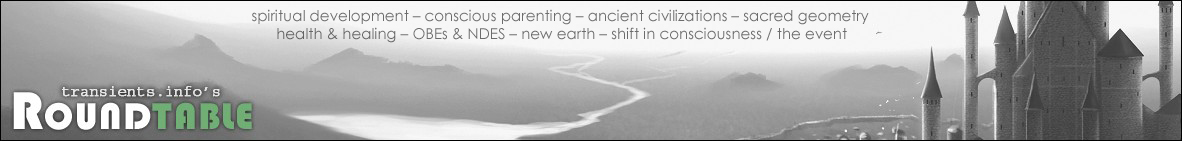Laron
QHHT & Past Life Regression
Staff member
Administrator
Creator of transients.info & The Roundtable
We had some great success last week, as discussed in the results and target revealing thread here. This week I will return to an object I will place outside, and for the second activity, an event in the past.
If you want to see if you can pick this up in a dream, which is a type of dream remote viewing, let me know and I will do a short process to help you make that happen. I do however encourage you to try a proper remote viewing process, as this can be very effective in picking up detail.
The results thread for you to post what you pick up is here.
First Activity
For the first activity I’ve selected an item and placed it on top of the table, as shown below. It will be there for seven days from here on in. I give you permission to come here out of body if you wish, to see what’s on that table.
The code is: TJSS8421
Second Activity
This target has a Wikipedia entry and is an event in history, so not a static location in our time right now. It's an event that happened sometime in the past, not the future, in our timeline as we know it. So you can pick up on different things that may relate to what's going on, based on the movement of time and that time could be minutes, hours, days, or perhaps longer that the event took place. Note that the event doesn’t have to be on Earth.
The code assigned to this target is written down on a piece of paper, next to the name of the event along with the date and time.
The code is: TKLS9116
Let me know if you have any questions.
Your Results
Remember, post your results on this thread here, which is sitting on the remote viewing board, likely near the top unless we have had an influx in remote viewing threads and posts this week! And remember, results threads are on the RV board, the actual events to organize this activity is on the events board if you are ever wondering how to find these threads and remember, the threads on boards are ordered by date based on the last post made.
Remote Viewing Resources
For those new to remote viewing, here is a pinned thread on our RV board by Ben, with instructions on how to remote view, but below I will have a section with more information as well. As we progress ahead, feel free to respond below with any remote viewing training information and resources to help people remote view, as some may be completely new to this. Feel free to describe what you do, if your technique is self taught and/or not listed here — it doesn't have to be "remote viewing".
A RV method from Mike:
"A good technique for someone starting out would be to get a notebook, sit in a comfy chair..with a desk or something to set notebook on. write down the target number, use headphones and listen to very soothing music or whatever helps clear you mind. Take slow seep breaths as you want to shift your consciousness just a bit..
Once your there, With the intention of receiving info from the target numbers, you will start to get pieces of images but only last a second each time. Look for smells, listen for chatter or cars, noises as can be heard through the low soothing music. Write in the notebook your notes as much as possible with as much detail as possible. i dont worry about drawing anything until the end but they dont always require a picture drawing. You may just write down what you see for example ( square things stacked up on eachother, long vertical cylinder.) This is a way of describing without labeling what you think it is, a set of bricks and a pillar for example as written above You may not get anything at first, its okay as our own ego gets in the way and can see false images, just let them move on and keep at your calm state.
This stuff takes practice so don't be hard on yourself if your not getting anything right away, you WILL eventually. Practice pratice practice. I've heard there are websites that you can practice with, supposedly they give target numbers and reveal the photo afterwards, just practice if you feel you need to, You can try that a couple times or jump straight in these 2 targets laron set out for us."
The International Remote Viewing Association has an article here on how to do a simple remote viewing: http://www.irva.org/remote-viewing/howto.html
Astral HQ has a short article on remote viewing techniques for beginners here: http://astralhq.com/remote-viewing-techniques/
Psychic Gurus has an article on remote viewing here: https://www.psychicgurus.org/how-to-remote-view/
A reminder on this threads purpose
Feel free to discuss anything in relation to this activity, or even remote viewing. If you feel like it, do reply here and let us know if you're joining. If you have questions, this is a great spot for them. If you have information on remote viewing to help others, post it here!
If you want to see if you can pick this up in a dream, which is a type of dream remote viewing, let me know and I will do a short process to help you make that happen. I do however encourage you to try a proper remote viewing process, as this can be very effective in picking up detail.
The results thread for you to post what you pick up is here.
First Activity
For the first activity I’ve selected an item and placed it on top of the table, as shown below. It will be there for seven days from here on in. I give you permission to come here out of body if you wish, to see what’s on that table.
The code is: TJSS8421
Second Activity
This target has a Wikipedia entry and is an event in history, so not a static location in our time right now. It's an event that happened sometime in the past, not the future, in our timeline as we know it. So you can pick up on different things that may relate to what's going on, based on the movement of time and that time could be minutes, hours, days, or perhaps longer that the event took place. Note that the event doesn’t have to be on Earth.
The code assigned to this target is written down on a piece of paper, next to the name of the event along with the date and time.
The code is: TKLS9116
Let me know if you have any questions.
Your Results
Remember, post your results on this thread here, which is sitting on the remote viewing board, likely near the top unless we have had an influx in remote viewing threads and posts this week! And remember, results threads are on the RV board, the actual events to organize this activity is on the events board if you are ever wondering how to find these threads and remember, the threads on boards are ordered by date based on the last post made.
Remote Viewing Resources
For those new to remote viewing, here is a pinned thread on our RV board by Ben, with instructions on how to remote view, but below I will have a section with more information as well. As we progress ahead, feel free to respond below with any remote viewing training information and resources to help people remote view, as some may be completely new to this. Feel free to describe what you do, if your technique is self taught and/or not listed here — it doesn't have to be "remote viewing".
A RV method from Mike:
"A good technique for someone starting out would be to get a notebook, sit in a comfy chair..with a desk or something to set notebook on. write down the target number, use headphones and listen to very soothing music or whatever helps clear you mind. Take slow seep breaths as you want to shift your consciousness just a bit..
Once your there, With the intention of receiving info from the target numbers, you will start to get pieces of images but only last a second each time. Look for smells, listen for chatter or cars, noises as can be heard through the low soothing music. Write in the notebook your notes as much as possible with as much detail as possible. i dont worry about drawing anything until the end but they dont always require a picture drawing. You may just write down what you see for example ( square things stacked up on eachother, long vertical cylinder.) This is a way of describing without labeling what you think it is, a set of bricks and a pillar for example as written above You may not get anything at first, its okay as our own ego gets in the way and can see false images, just let them move on and keep at your calm state.
This stuff takes practice so don't be hard on yourself if your not getting anything right away, you WILL eventually. Practice pratice practice. I've heard there are websites that you can practice with, supposedly they give target numbers and reveal the photo afterwards, just practice if you feel you need to, You can try that a couple times or jump straight in these 2 targets laron set out for us."
The International Remote Viewing Association has an article here on how to do a simple remote viewing: http://www.irva.org/remote-viewing/howto.html
Astral HQ has a short article on remote viewing techniques for beginners here: http://astralhq.com/remote-viewing-techniques/
Psychic Gurus has an article on remote viewing here: https://www.psychicgurus.org/how-to-remote-view/
A reminder on this threads purpose
Feel free to discuss anything in relation to this activity, or even remote viewing. If you feel like it, do reply here and let us know if you're joining. If you have questions, this is a great spot for them. If you have information on remote viewing to help others, post it here!